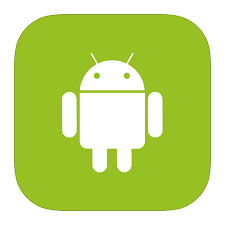Advantages And Disadvantages Of Android Rooting
Good Morning And Happy Easter In Arrears, I'm Writing this article not to show you how to root your phone but writing to guide you to know the difference between the advantages and disadvantages of why you should root your android device or not. What Is Rooting? Rooting can be defined as the process in which limitations are removed and the administrative privileges are enabled on Android Devices. However, Android root folder and system files can be manipulated once a phone is rooted. Now, the positive and the negative sides of rooting will be discussed below but lets start with the positive sides. Advantages Of Android Rooting: 1. Free Internal Storage: Phones with low internal storage memory will be very much fast and free because applications installed on the phone's internal memory will be made transferable to your memory card after rooting. Some applications have the option to move apps from phone to SD card by default but the phone's inbuilt app(e.g playstore, c...