7 Ways To Increase The Battery Life Of Your Android Smartphone
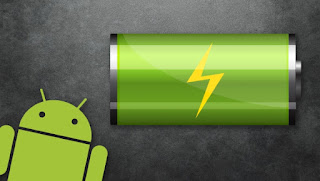
As we all know that android smartphone is the most used device in the world when it comes to the phone world. With Features like multitasking, it's easier for the device battery to get drained up at a fast rate. There are fews reasons why your battery gets drained easily which includes overcharging, apps running in background mode but this discussion has to do with some tips to increase the life span of your android battery. 1. Check The Apps Which Is Using More Power: We have many apps installed on our Android smartphone and also their power consumption is quite different therefore, there is possibility of fast battery drainage. This can be avoided by optimising your android Battery usage. This can be done by going to Settings>>> Batteryuse>>> Select app you want to optimise. 2. Stop Background Services: Apart from using our Android device, we have some application that runs in background mode thereby consuming your device RAM and Battery. Though, bac...




