7 Ways To Increase The Battery Life Of Your Android Smartphone
As we all know that android smartphone is the most used device in the world when it comes to the phone world. With Features like multitasking, it's easier for the device battery to get drained up at a fast rate.
There are fews reasons why your battery gets drained easily which
includes overcharging, apps running in background mode but this discussion has to do with some tips to increase the life span of your
android battery.
1. Check The Apps Which Is Using More Power: We have many apps installed on our Android smartphone and also their power consumption is quite different therefore, there is possibility of fast battery drainage. This can be avoided by optimising your android Battery usage. This can be done by going to Settings>>> Batteryuse>>> Select
app you want to optimise.
2. Stop Background Services: Apart from using our Android device, we
have some application that runs in background mode thereby consuming your device RAM and Battery. Though, background services are okay because you get updates any time from any apps. But Since it consumes, we have stop such service. For doing this go to Settings> Applications
>Running services. Turn off services like software update, email and other services you are not currently using currently.
3. Turn Off The Utility Programs: Programs like Bluetooth, Hotspot,
GPS, Data Network, WiFi etc should be turned off After Usage.
So we have to turn off this program after usage/when not in use so as to increase the battery life of your android device.
4. Reduce Multitasking: When our Android device seems to run multiple Applications at same time, there is possibility of getting your android crashed. Running many Apps will consume more amount of CPU and battery Because processor have to process more apps simultaneously. Therefore close the Apps that are not in use so as to increase android battery life performance.
5. Decrease Display Screen Brightness: Though brightness has a lot to do with our device but if not careful, it's going to have a big effect on our battery consumption. Screen brightness has to do alot with the glow of your android phone graphics but there are more to lose if its not minimal. Therefore, the brightness of your device should be reduced but visible enough so as to increase your android battery life and also protect your eyes.
6. Turn On Power Saver Mode: Power saver mode is a very cool feature in android. Power saver mode helps to optimise and close all sets of unnecessary services and background processes, decrease the display brightness, switch off mobile data etc. This feature is present in most android device even if not all.
7. Avoid Overcharging Of Battery: Yes, This is probably the first but decided to make it last. This is very common in our country. When we plug our phone for charging then we have to be very much careful on how long it will take to get the phone full charged. when fully charged, the charger should be removed so as to avoid overcharging which will damage your battery and also heat your phone components. So we have to take care of battery charging time. Even their are some application which alarm when battery get fully charged so try to make use of them.
So these are the few tips i have for you today. I hope this post will
help increase your android smartphone battery life.
There are fews reasons why your battery gets drained easily which
includes overcharging, apps running in background mode but this discussion has to do with some tips to increase the life span of your
android battery.
1. Check The Apps Which Is Using More Power: We have many apps installed on our Android smartphone and also their power consumption is quite different therefore, there is possibility of fast battery drainage. This can be avoided by optimising your android Battery usage. This can be done by going to Settings>>> Batteryuse>>> Select
app you want to optimise.
2. Stop Background Services: Apart from using our Android device, we
have some application that runs in background mode thereby consuming your device RAM and Battery. Though, background services are okay because you get updates any time from any apps. But Since it consumes, we have stop such service. For doing this go to Settings> Applications
>Running services. Turn off services like software update, email and other services you are not currently using currently.
3. Turn Off The Utility Programs: Programs like Bluetooth, Hotspot,
GPS, Data Network, WiFi etc should be turned off After Usage.
So we have to turn off this program after usage/when not in use so as to increase the battery life of your android device.
4. Reduce Multitasking: When our Android device seems to run multiple Applications at same time, there is possibility of getting your android crashed. Running many Apps will consume more amount of CPU and battery Because processor have to process more apps simultaneously. Therefore close the Apps that are not in use so as to increase android battery life performance.
5. Decrease Display Screen Brightness: Though brightness has a lot to do with our device but if not careful, it's going to have a big effect on our battery consumption. Screen brightness has to do alot with the glow of your android phone graphics but there are more to lose if its not minimal. Therefore, the brightness of your device should be reduced but visible enough so as to increase your android battery life and also protect your eyes.
6. Turn On Power Saver Mode: Power saver mode is a very cool feature in android. Power saver mode helps to optimise and close all sets of unnecessary services and background processes, decrease the display brightness, switch off mobile data etc. This feature is present in most android device even if not all.
7. Avoid Overcharging Of Battery: Yes, This is probably the first but decided to make it last. This is very common in our country. When we plug our phone for charging then we have to be very much careful on how long it will take to get the phone full charged. when fully charged, the charger should be removed so as to avoid overcharging which will damage your battery and also heat your phone components. So we have to take care of battery charging time. Even their are some application which alarm when battery get fully charged so try to make use of them.
So these are the few tips i have for you today. I hope this post will
help increase your android smartphone battery life.
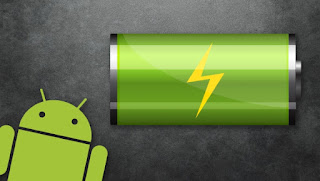


A - Z OF IMPORTATION BUSINESS
ReplyDeleteDiscover the following:
The complete list of sites where you can order for even cheaper items and in bulk with a very considerable discount.
Secret pattern to ordering items from the sites without risk of loss and been scammed.
How to make payment securely and very cheaply with up to 50% discount on every goods you order.
Tracking of your items and getting them delivered to your doorstep from your mobile phone.
What to Import That Will Make you good profit (Plus Hot in Demand Products in Nigeria and the world now).
A Simple Little Secret On How to Ship Your Items to Nigeria, Paying "Lesser" shipping fees and Get them Faster within 5 - 10 days, depending on which you prefer.
How to Avoid Custom Duties When Importing large Items or bulk goods to Nigeria.
How to Promote, Advertise and Market Your Products Online and Offline without any Hassles, and the secret to making enormous sales daily.
How You Can Make Payments To This Merchant Store In Naira.
Full Details: www.nairacashflow.com/odumusi