How I Shared VPN Network(Tweakware, Open VPN, Psiphon) From My Android To PC Using DF Tethering Fix app
In our last post we show you how to share your
mobile VPN network to your Pc using pdanet+
software. This is another super-fast tethering app that
works perfect without any limitation, this app is
called DF Tethering Fix.
DF Tethering Fix allows you to remove
limitation on tethering imposed by android and
let you use your mobile Vpn networks such as
Psiphon, OpenVpn, Tweakware etc.
You can share the network using your mobile hotspot.
Advantage of DF Tethering Fix app:
1. You don't need to install any apps on the
device you want to share the network to.
2. It has no limitation.
Note: This app works on rooted device only not
like pdanet+. To enjoy this app you need to root
your mobile device.
If you want to root your android device click
Here
http://www.gidimasters.com/2015/09/how-to-root-infinix-hot-infinix-hot.html
How it Works.
Click HERE to download DF Tethering Fix app
on your android device
http://www.datafilehost.com/d/dfd410bd
Now go to your Mobile settings, under
Tethering and portable hotspots turn your Wi-
Fi hotspot ON
Then lunch the DF Tethering app on your
phone
Click on FIX TETHERING until Tethering Fixed
show up
Now go to your pc and turn on you Wi-Fi and
search for the network and click your pc with it
Note: Make sure your vpn software is connected.
That's all
Enjoy.
Don't forget to invite your friends for more.
mobile VPN network to your Pc using pdanet+
software. This is another super-fast tethering app that
works perfect without any limitation, this app is
called DF Tethering Fix.
DF Tethering Fix allows you to remove
limitation on tethering imposed by android and
let you use your mobile Vpn networks such as
Psiphon, OpenVpn, Tweakware etc.
You can share the network using your mobile hotspot.
Advantage of DF Tethering Fix app:
1. You don't need to install any apps on the
device you want to share the network to.
2. It has no limitation.
Note: This app works on rooted device only not
like pdanet+. To enjoy this app you need to root
your mobile device.
If you want to root your android device click
Here
http://www.gidimasters.com/2015/09/how-to-root-infinix-hot-infinix-hot.html
How it Works.
Click HERE to download DF Tethering Fix app
on your android device
http://www.datafilehost.com/d/dfd410bd
Now go to your Mobile settings, under
Tethering and portable hotspots turn your Wi-
Fi hotspot ON
Then lunch the DF Tethering app on your
phone
Click on FIX TETHERING until Tethering Fixed
show up
Now go to your pc and turn on you Wi-Fi and
search for the network and click your pc with it
Note: Make sure your vpn software is connected.
That's all
Enjoy.
Don't forget to invite your friends for more.
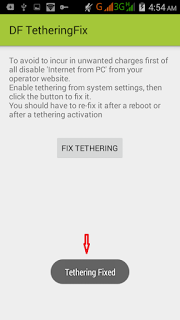


Nyc 1
ReplyDeletePlease its not working on my infinix hot note 2, please what can i do?
ReplyDeleteIs Your Phone Rooted Or Not.... It Works Only With Rooted Phones
Delete