How To Add/Invite Author To Blogger Blog
Goodday, Im writing this in favour of the newbie blogggers who don’t know how to add/ invite another blog admin or moderator to their blog so as to administer it in their absence.
Well to do this, It wont take much of your time as it is present in your blogger dashboard.
So by now, if you don’t know how to invite your friends or co-worker to manage your blog, kindly follow the steps below:
Firstly, there are two priviledges you can give your new author i.e
1. Add an author to only post to your blog and nothing else(The author wont be able to do anything else other than just to post).
2. Add an author to have the same right you have as an admin(The author will be able to do and undo anything on your blog).
So adding an author depends on how well you trust the admin to be.
STEPS TO FOLLOW:
Login to your Blogger Dashboard.
Click on the blog you want to apply this changes to.
Go to the settings tab and click the Basic Option.
Locate the Permissions, and click on Add Authors.
Enter the E-Mail address of the Author you want to add and then click on Invite Authors.
Once you are done, The author will be added automatically(To post only to your blog).
Return to the permission page and click the author then select the admin option.
NOTE: The author will be sent a verification email to confirm the new changes.
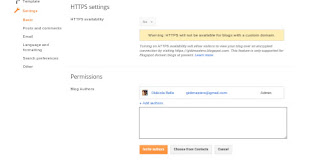


Comments
Post a Comment
We Love Comments, Kindly Drop Your Comments Here