How To Use Just N15 To Browse , Download And Stream Unlimitedly On MTN
Do you know that you can brows and download
unlimitedly on your mtn with just N15 for one week? Yes
it's possible. I received an SMS from MTN that they are
giving out data worth 150MB for just N15 as independent
offer to Nigerians to stream videos unlimitedly on my
phone for one week. Now checkout how I used it to
power other apps.
This 150mb is meant for just streaming videos with MTN
app. That's all. You can't use it to brows or power any
other application on your phone. But to use it to power
other apps and to be browsing with it, all you need is
simple server or Psiphon.
Procedures:
1. Load recharge card or make sure you have at least
N20 in you MTN SIM.
2. Now send "C" to 5900
3. 150MB will be given to you for video streaming with
only MTN app.
4. Download simple Android Server
5. Setup your simple server with the settings below:
===> APN:- web.gprs.mtnnigeria.net
===> Proxy:- 127.0.0.1
===> Port:- 8080
6. Save your settings.
Then open your simple server app and configure it with
the below setup.
===> Proxy host:- 10.199.212.2
===> Proxy Port:- 8080
===> Injection Method:- get
===> Injection query/url:- http://web.blackberry.com
===> Injection Host:- web.blackberry.com
===> Injection line:- tap the enter key 4 times
===> Log level:- debug
Connect and start using the Mtn video 150mb unlimited
with other apps.
To make it more stable, download autoproxy lite apk app and install it
in your phone and
use this settings:
Proxy host: 127.0.0.1
Proxy address: 8080
Then save and connect.
unlimitedly on your mtn with just N15 for one week? Yes
it's possible. I received an SMS from MTN that they are
giving out data worth 150MB for just N15 as independent
offer to Nigerians to stream videos unlimitedly on my
phone for one week. Now checkout how I used it to
power other apps.
This 150mb is meant for just streaming videos with MTN
app. That's all. You can't use it to brows or power any
other application on your phone. But to use it to power
other apps and to be browsing with it, all you need is
simple server or Psiphon.
Procedures:
1. Load recharge card or make sure you have at least
N20 in you MTN SIM.
2. Now send "C" to 5900
3. 150MB will be given to you for video streaming with
only MTN app.
4. Download simple Android Server
5. Setup your simple server with the settings below:
===> APN:- web.gprs.mtnnigeria.net
===> Proxy:- 127.0.0.1
===> Port:- 8080
6. Save your settings.
Then open your simple server app and configure it with
the below setup.
===> Proxy host:- 10.199.212.2
===> Proxy Port:- 8080
===> Injection Method:- get
===> Injection query/url:- http://web.blackberry.com
===> Injection Host:- web.blackberry.com
===> Injection line:- tap the enter key 4 times
===> Log level:- debug
Connect and start using the Mtn video 150mb unlimited
with other apps.
To make it more stable, download autoproxy lite apk app and install it
in your phone and
use this settings:
Proxy host: 127.0.0.1
Proxy address: 8080
Then save and connect.
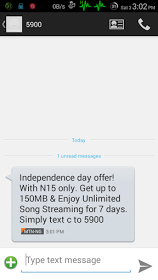


This comment has been removed by a blog administrator.
ReplyDelete