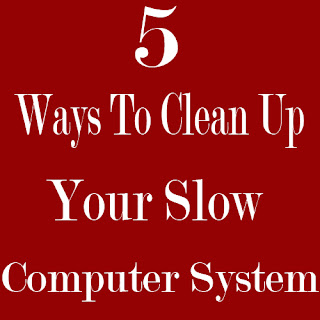How To Extract Audio File From A Video File Using VLC Media Player

Good day my dear readers, I’m bringing to you today how to extract/convert the audio file in a video file using VLC media player. Sometimes, it gets frustrating when you try to get/download an audio file but all your efforts to get it proved abortive. Now I’m writing to ease you stress of getting audio file so far you have the video file on your system. Let’s not talk much and go straight to the point. Before you proceed to reading, Make sure you have VLC media player and the Video file to use on your system else you can continue if you feel like knowing it. Follow the steps and image below: Open your installed VLC media player. Go to MEDIA tab at the upper right screen. Select Convert/Save from the dropdown list or CTRL + R (Shortcut). A pop up menu will pop up then select the Video file you want to convert to AUDIO. Click the Convert/Save option. Another menu will pop up then select where you want the extracted file to save. (Advisably Desktop) In the