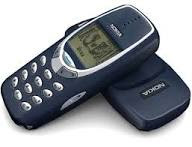How To Share Psiphon, Tweakware, OpenVpn and JWP Internet Network From Your Mobile Device To PC

PdaNet+ is one of the top Android applications of
all time. PdaNet+ shares the Internet access of
your Android phone with your computer or tablet.
PdaNet+ works on all Android phones without
rooting.
PdaNet+ allows your laptop to go online
wirelessly through your VPN'S network on your
Android devices. No need to set any proxy and
port on your Pc browsers is a direct internet
connection from your mobile device. Now follow
the steps below to get started.
Requirement
1. Android Mobile device
2. USB Cable
3. PC
Software's Needed
1. PdaNET+ for android device Click HERE to
download
http://www.datafilehost.com/d/367907c9
2. PdaNET+ for PC Click HERE to download
http://www.datafilehost.com/d/f79a1318
How To Share Your Mobile Vpn network to Pc
using PdaNET+
1. Install PdaNET+ for android device on your
phone
2. Lunch PdaNET+ on your phone and Activate
USB TENDER
Note: Make sure you enable USB debugging
3. Now install PdaNET+ for PC on your