How To Stop Automatic Application Update On Android
Good evening, been thinking of how to stop or cancel automatic application update from Playstore on your device, you are definitely on the right page.
Sometimes when your Device Playstore is set to automatically update applications, its leads to wastage of data because most of the apps to be updated are not used by the owner.
The easiest method of stopping automatic application update on your device is to edit the settings of the PLAYSTORE on your device.
You're through in disabling automatic update of applications on your phone.
Kindly share with your loved one's. HAPPY WEEKEND.
Sometimes when your Device Playstore is set to automatically update applications, its leads to wastage of data because most of the apps to be updated are not used by the owner.
The easiest method of stopping automatic application update on your device is to edit the settings of the PLAYSTORE on your device.
- Launch the Playstore on your device.
- Click on the 3-horizontal lines(Hamburger Icon) found on the left side of Playstore then select SETTINGS from the menu options.
3. Scroll to the navigation section then change the settings as seen in the image below:
You're through in disabling automatic update of applications on your phone.
Kindly share with your loved one's. HAPPY WEEKEND.

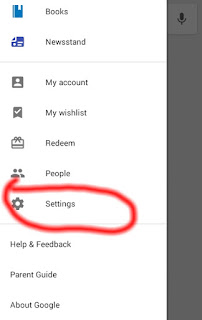
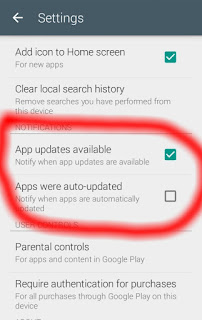


Comments
Post a Comment
We Love Comments, Kindly Drop Your Comments Here